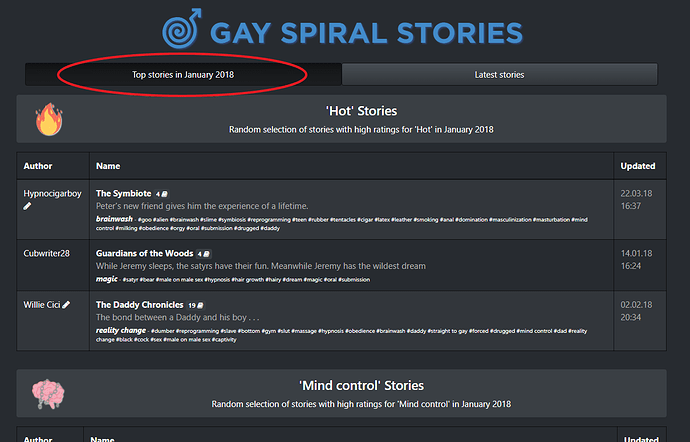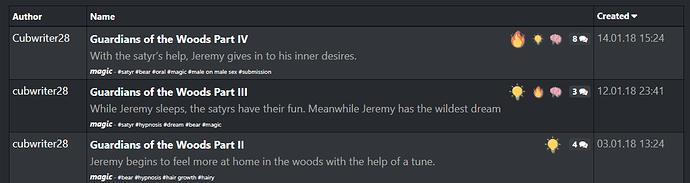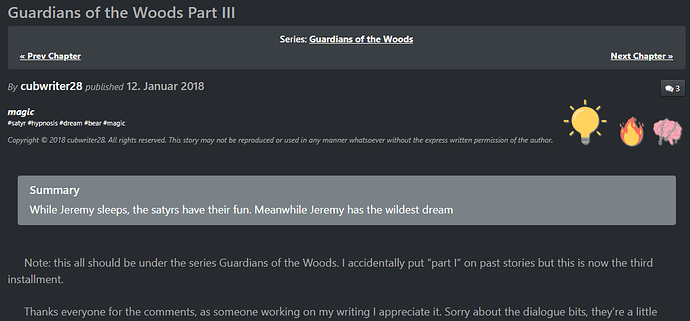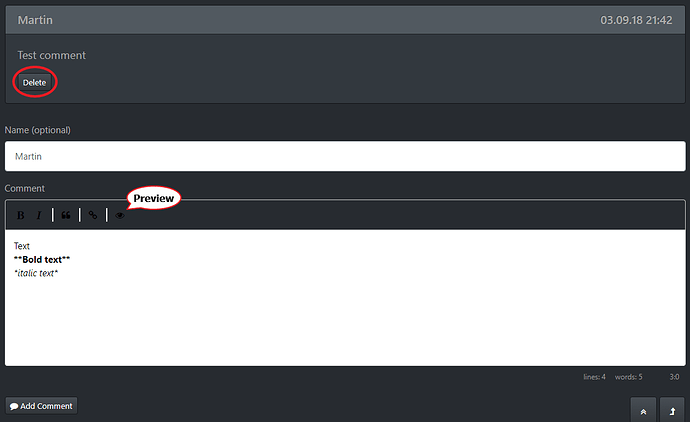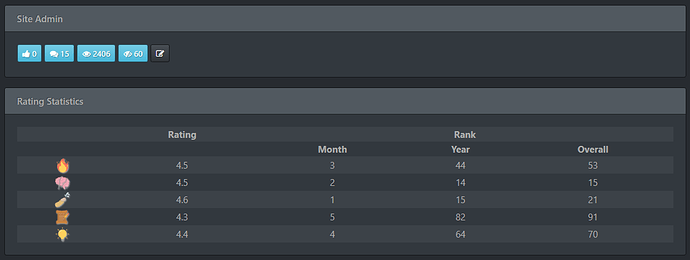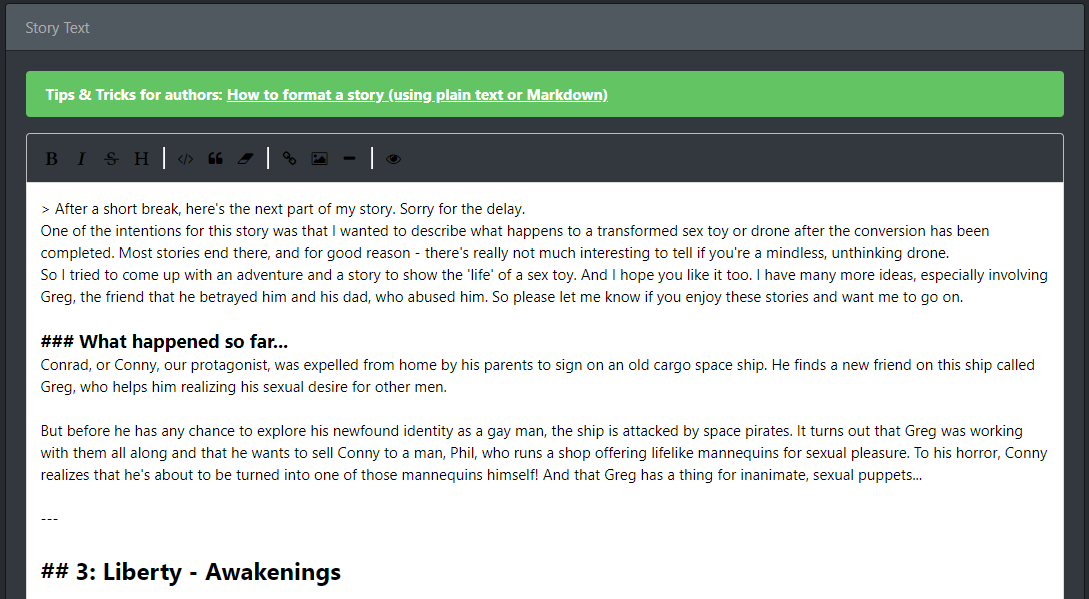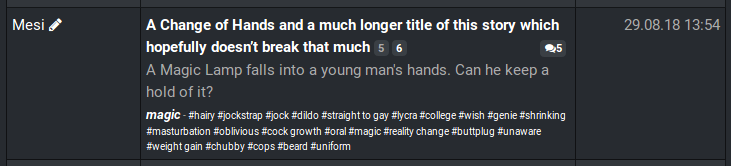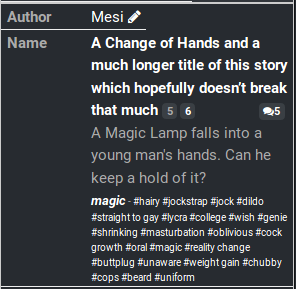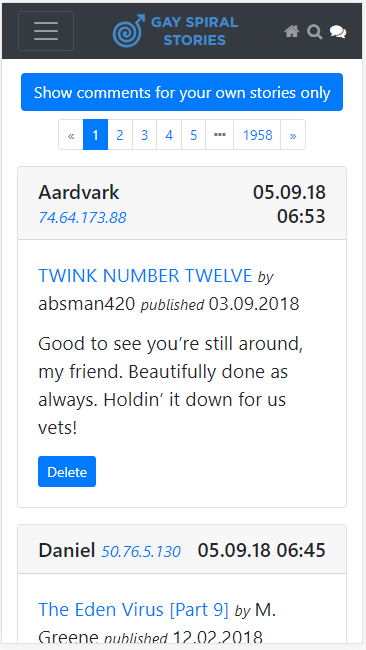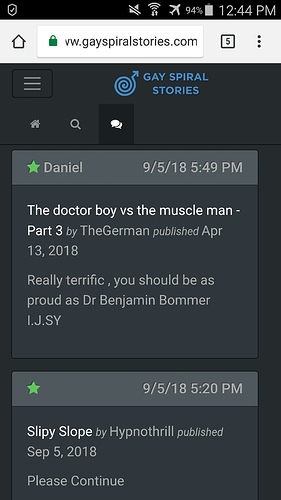September 2018 update
I’ve just uploaded a huge update of the site.
At first, I just wanted to update the internal UI library, called “Bootstrap”, to its latest version (from 3.2 to 4.11). For no real reason other than being up-to-date.
That required reworking about all the pages of GSS. Every single one had to be laid out from scratch. If I had only known what this update would mean…
Anyway, while doing that, I’ve also implemented many of the things I was planning to do for quite some time.
Here are the highlights:
Changes for all users
A new “Top stories of the month” feature is now available on the main page:
This is a list of the best stories that were published in a given month. For each rating type, a number of the highest rated stories (or the series they belong to) are listed. The order in which the series are listed is completely random and doesn’t reflect any ranking!
Throughout September, the list will show the best stories of January 2018. In October, the list will switch to Februrary and so on. There are a lot of ways in which I could tune that list, so feel free to give me your suggestions and ideas for this!
Added “Excels in…” icons to the story list:
Up to three “Excels in…” icons might be displayed with each story in the list. The leftmost and biggest icon denotes the category for which the story got the highest ratings. Up to two additional icons can be shown for the “runner-up” categories. Only if a story got high enough ratings for a category (at least an average rating of 4.0 or higher), an icon will be shown here.
The story display is renovated and the “excels in…” icons are shown there as well:
The story’s summary is displayed now (which was curiously missing previously) and the series is shown more prominently. And the new “Excels in…” rating icons are shown here as well, now, they work exactly the same as in the story list described above. Tooltips explain the icons.
Writing comments became easier and comments can be deleted now:
There is now a toolbar above the editor to make it easier to add simple text formattings. The editor also features an English spell checking now. A preview button allows to see your comment how it will be shown on the site after it has been added.
Everyone can now delete a comment he’s just published with the “Delete” button - in case you’re not happy with it, you can now delete and rewrite your comment, if you want to. Logged in users can always delete their comments, even later.
Changes specifically for Authors
Rating statistics have been redesigned and include the stories’ rankings now
The complex statistics, that were displayed previously, are now condensed into a single column under “Rating” (showing the average rating, from 0 (lowest) to 5 (highest)). A more detailed set of statistics is shown in a tooltips when hovering the mouse over (respectively touching) one of the numbers.
The “Rank” part is completely new. It shows how well your story does compared to other stories released in the same month, the same year and among all of the stories on the site. For a story to be considered for this ranking (as well as for the new “Top of the month” list) it has to have been rated by at least by 10 different people.
Please remember that the rating has been implemented in January 2018, so there are only very few ratings for older stories yet.
WYSIWYG editor added to story submit and story edit page
The Markdown WYSIWYG editor has also been added to the story submission and edit dialog. You can use the toolbar icons to format the text. The “Preview” button gives you a very good idea how the story will look on the site.
It’s much easier to insert links now and even images, without having to deal with the awkward Markdown syntax.
And, finally, the editor will automatically remember the latest version of your text in the browser storage on your computer. So if you close your browser before submitting your story, you will return to your story in the exact same version as you left it, once you open the story submission page again.
Other changes
These were the major changes, but for completeness’ sake, here’s the list of all the smaller and internal changes:
- Reworked the “NoScript” warning, age-verification and cookie notification
- The “NoScript” warning will now also show up if you’re using a script blocker. The site is practically unusable with an active script blocker. We don’t download any external code or other contents from the web (with the exception of Google Analytics) and since there aren’t any ads on the page either, it’s really pretty safe to turn off the script blocker or put the site on its white list.
- List of comments redesigned and optimized
- Search page redesigned and fixed
- Changed date/time display throughout the site to use the locale setting and time zone of the user
- All UI themes have been updated and some new themes for Bootstrap 4 were added
- You might want to check out the new “Sketchy” theme, which is really fun!
- Thanks to www.bootswatch.com for offering those themes to the public.
- News (including the newsflash) are now using Markdown as well
- Replaced glyphicons with Font Awesome throughout the whole site
- Tag Management page redesigned
- User Management page redesigned
Please feel free to comment and criticize!
And since I’ve changed about everything everywhere, it would be a miracle if there are no bugs. Please let me know about everything that seems strange or is just not working, so I can fix it!
Another thing I want to mention are those great icons, our user Foxtrott created a couple of months ago. They finally get the visibleness they deserve!